
Yagi Element Configuration Tool




View Release #
 Version 1.51
Version 1.51
 Version 1.32 & 1.33
Version 1.32 & 1.33
 Version 1.24
Version 1.24
Operating Details
 What OS and versions of MS Excel are supported?
What OS and versions of MS Excel are supported?
 MS Excel Macro Security Settings
MS Excel Macro Security Settings
 Disclaimer
Disclaimer
Download Area
 Downloads MS Excel files and manual
Downloads MS Excel files and manual
Preface
From a simple Microsoft® Excel sheet that added BC numbers for On-Boom mounted elements this project grew to a large Visual Basic for Applications
powered file. Little by little I added other BCs, automated read-in of nec files and a data base structure including export to a csv-file.
Which was an important step, because since release vers. 1.24 you can migrate all your sample designs to newer versions via export of
the whole data set to the external CSV file and import it into any newer version or future release.
This project started in 2012, when I released vers. 1.0.1 as
'Elements on Boom Calculator' - often referred to as 'BC Excel'.
Since v. 1.24 I have renamed it to 'DG7YBN Yagi Element Configuration Tool' because today it
holds much more features that a mere Boom Correction. Such as management of element positions on the boom with editable offset to boom ends or giving the
elements centre position.
Release Notes
Version 1.51
For version 1.51 the Wind Load Module (beta 0.11 now) user selection of standard and referring options have been improved.
The manual now holds a description of the modules functions, see Download Section.
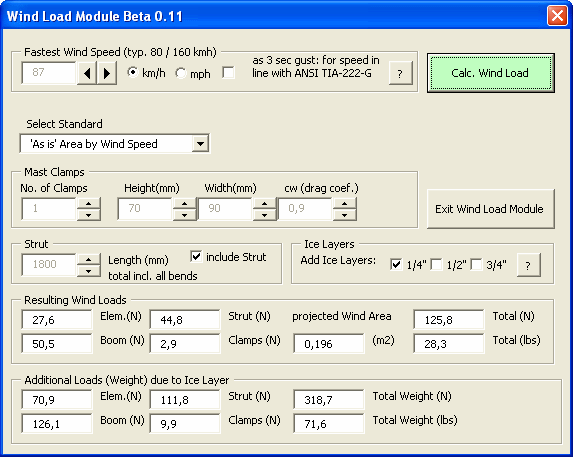
Version 1.50
For version 1.50 there are a number of new features implemented. Frequency Options are extended to 102 MHz FM and 403 MHz Radio Sonde Bands.
Two minor bugs have been eliminated. The Data base holds more designs. But the most significant add-on is a beta version of a Wind Load Module that computes
Load in N and lbs from boom size and elements as given in the BC workspace, including strut and mast clamps and optional ice layers.
The Module is a Beta-Version. Thus its results cannot be used for official structural analysis.
Version 1.33
This release holds a number of features for enhanced read in of NEC files that hold geometry data in "Symbols". Such as
dealing with comments added to the file, wire diameters and positions on boom to some extend. Furthermore all the watch functions
on the 'BC-sheet' workspace are reactivated, which I missed out on last release of v1.32 due to some prior testing with
unorthodox data and deactivating those watch functions, sorry. Also minus a few minor bugs. Hence altogether I call it a recommendable
update.
Version 1.32
This MS Excel Tool is the current follow up on my On-Boom-BC Excel and v.1.24 Tool. Current Version No. is 1.32, Build 2015.01.16.
On this I did major restructuring works to enable easier future adding of frequency bands and boom diameters. More
important to the user - I added SM5BSZ BC and 'Own BC' mode and extended the boom diam. range largely.
This vers. features
DG7YBN On-Boom BC, DL6WU and SM5BSZ through Boom BC plus an option to fill in other BC like DJ9BV, I0JXX, G0KSC or even own numbers now.
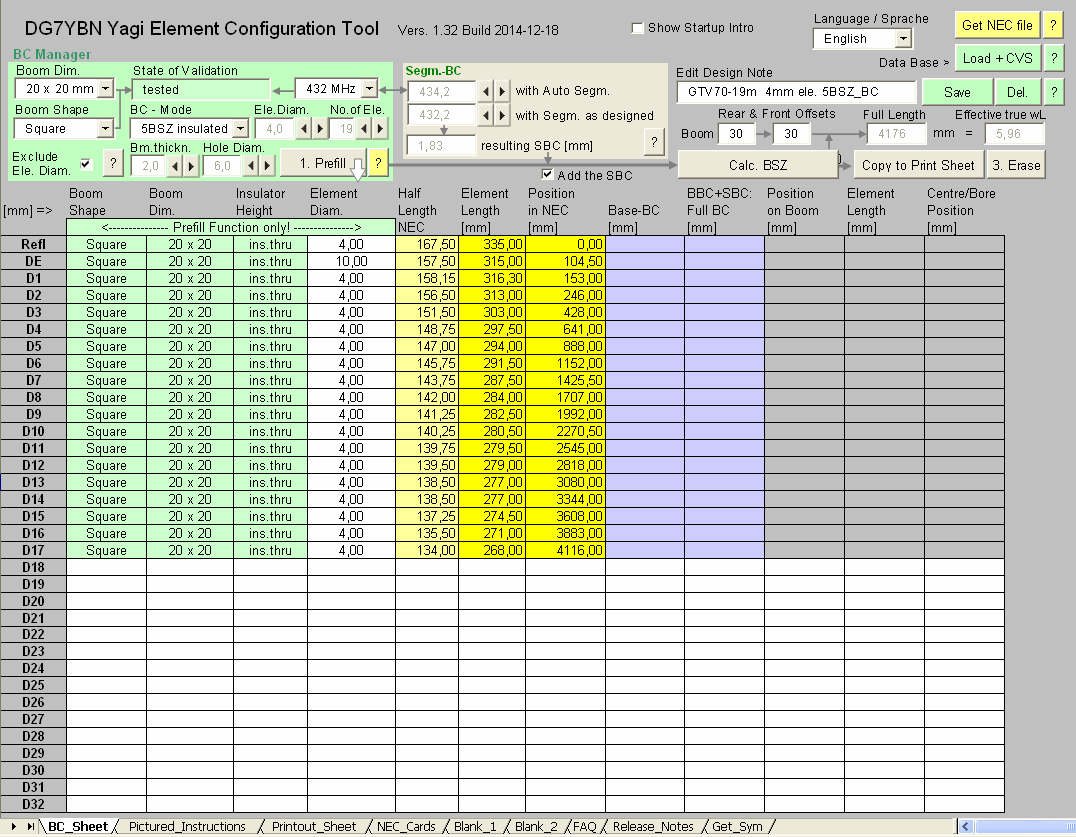
DG7YBN Yagi Element Configuration Tool, Vers 1.32
This VBA programmed Excel is the follow up on the Vers. 1.24 Yagi Element Configuration Tool.
New features for this release:
1. Added SM5BSZ BC for Elements insulated through Boom in the frequency scaling version
2. Added BC mode 'Own BC' with takes a number from outside - enables using DJ9BV, I0JXX, G0KSC numbers etc.
2. Added 403 MHz Radio Sonde Band to the existing 50, 70, 144, 220 and 432 MHz Amateur Radio Bands
3. Added Metric Boom Dimensions 50 mm, 60 mm, 70 mm to the existing 15 - 40 mm
4. Added Imperal Boom Dimensions 5/8", 3/4", 7/8", 1-3/4", 2", 2-1/2", 3"
5. Added German Language Option all through except for Instructions and Release Notes pages
It is tested with MS Excel 2003 on winXP, MS Excel 2007 on winXP, MS Excel 2010 on win7.
Sorry win98, win2000 and MS Excel from the 97 MS Office are not supported.
Neither will any 64 Bit Excel run all features - several runtime to debug scenarios are known.
A 64 bit OS like win7 Professional itself is no problem, but a 64 bit MS Excel still is.
I do not have a chance to test on a 64 bit Excel installation. Anyone with programming knowledge in Excel VBA willing to help?
For a remote debugging session I can offer 'Teamviewer' software plus 'Skype'.
Changelog:
Build 2014.01.16 - Corrected spec. of Insulator in 'Prefill' function in 'Own BC' mode from 'cond. thru' to 'own style'
Build 2014.01.03 - Bugfix: Excel crashed when an ele. position was exactly half way between boom ends in BC.exe mode


Version 1.24
This MS Excel Tool is the follow up of my On-Boom-BC Excel. Current Version No. is 1.24, Build 2013.11.26.
It holds a number of new features including .NEC file import, an on file Data Base, DL6WU BC, Help Buttons.
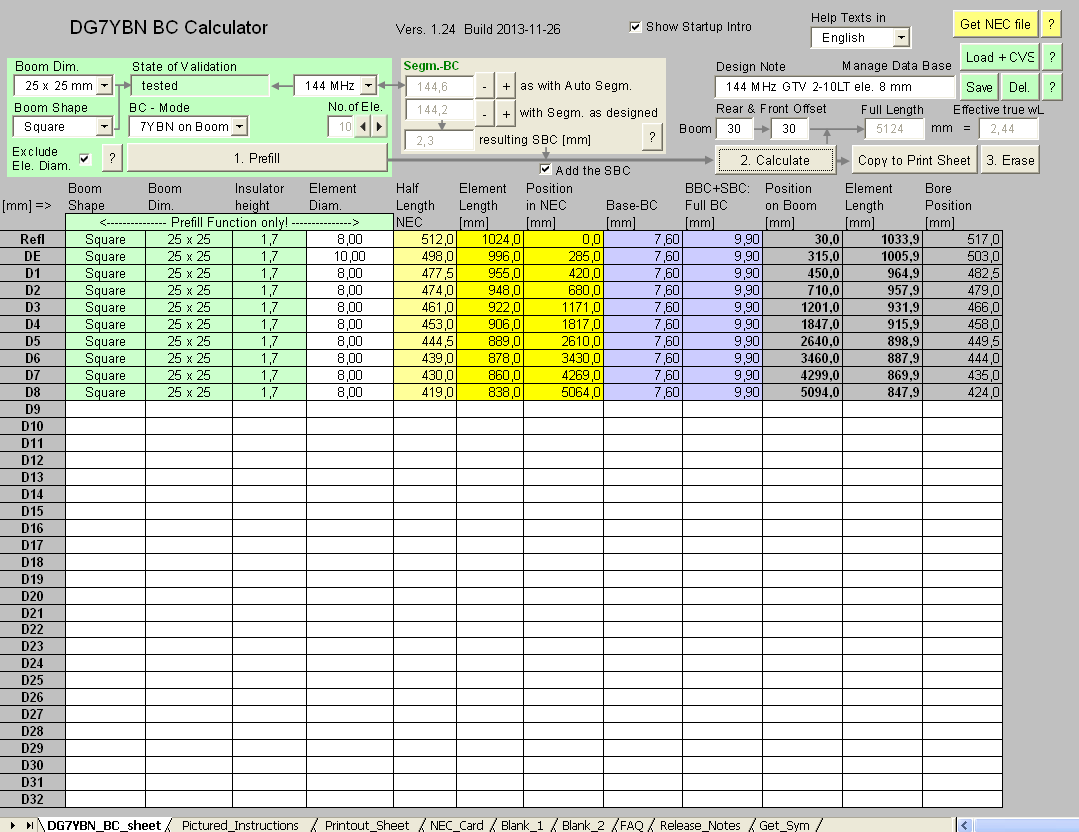
DG7YBN Yagi Element Configuration Tool, Vers 1.24
This VBA programmed Excel is the follow up on the Vers. 1.0.1 Elements on Boom Calculator.
It holds a number of new features:
1. Added DL6WU BC for Elements insulated and conductive through Boom
2. Added 50, 70 and 220 MHz Amateur Radio Bands to the existing 144 and 432 MHz
3. Added Imperal Boom Dimensions up to 1 1/2"
4. Added Round Boom Shape estimation
5. Added Import of .NEC files from 4nec2 and other Simulation Programs
6. Added an on-file Data Base that can hold up to 200 Designs
7. It can export / import single Designs from Data Base to .csv file format
8. Enables Migration to next version by export / import of full Data Base to .csv
It is tested with MS Excel 2003 on winXP, MS Excel 2007 on winXP, MS Excel 2010 on win7.
Sorry win98, win2000 and MS Excel from the 97 MS Office are not supported.
Neither will any 64 Bit Excel run all features - several runtime to debug scenarios are known.
A 64 bit OS itself is no problem but the 64 bit Excel is.
However, your MS Excels Safety Settings must be set to enable Macros since this Calculator
holds in excess of 8000 lines of Visual Basic Code.

What Operating System and Version of MS Excel will it run on?
Open Office Users
Open Office Basic (up to now) is not fully compatible with MS Visual Basic for Applications 6.
This 'Yagi Element Configuration Tool' will not fully work in Open Office nor any other Table Calc.
Substitute for MS Excel. Its background functions depend on a full Visual Basic for Applications 6.0 runtime engine.
MS Office / Excel - minimum or full Installation?
MS Office and MS Excel can be install without the VBA component. Logically this will not work out
operating the 'Yagi Element Configuration Tool'. You can do a subsequent installation
of the VBA when having your installation CD at hand. Opt for full installation here.
Supported Versions of MS Office / Excel
• MS Excel 2003
• MS Excel 2007
• MS Excel 2010
Not supported are
• MS Windows 95 + 98
• MS Windows 2000
• MS Excel from the 97 MS Office
Operating System
The tool is tested with
• MS Windows XP Professional
• MS Windows 7 Professional
What should work as well are
• MS Windows XP and MS Windows 7 on virtual machines like VM-Ware
• Home and Enterprise versions of XP and 7
Running 32 or 64 Bit OS?
A 64 bit OS itself is no problem - but a 64 bit MS Excel is.
At present (v1.32) a 64 Bit Excel does not run all features - several runtime to debug scenarios are known.

MS Excel Macro-Security Settings
As this MS Excel contains plenty of lines of VBA code, macros have to be enabled.
Go "menu" => "Tools" => "Macro" => "Security"
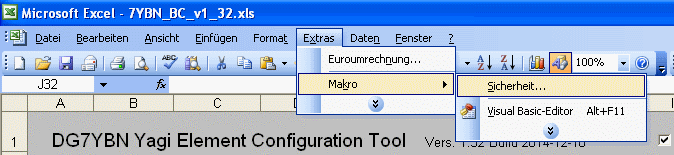
Opting for medium security will make Excel ask you ...
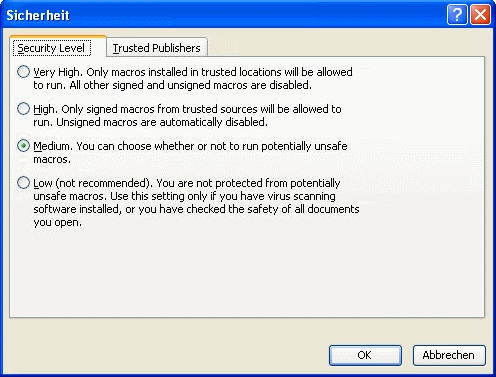
... weather to activate enclosed macros every time a file containing a macro
is to be openend
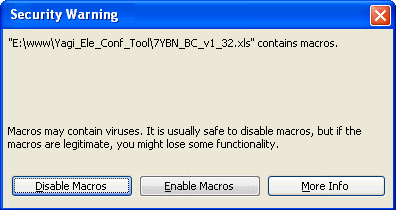
All this does not substitute an up to date Anti Virus scanner.
Myself I am running a Kaspersky 6.0 Workstation with full features on constantly.
With are File-Anti-Virus, Mail-Anti-Virus, Web-Anti-Virus, Anti-Spam,
Anti-Spy / Anti-Dailer, Anti-Hacker Firewall, Hardware Access Control, System Registry Control
Any download of the BC Excel shall be scanned by you Anti-Virus Software before opening the file.

Disclaimer
This MS Excel contains macros. The code can easily be manipulated in a way to seriously damage hard- and software.
Use only downloads from a safe source; Use is at own risk whatsoever (!)
Note: The logos, notations, brands and trade names shown or mentioned on this website are the property of the
correlating companies and are subject to trademark rights!

Downloads
To download the PDF Manual to the version 1.51 (790 kB) click here
To download the zipped tool vers. 1.51 (1.262 kB) click here
To download the PDF Manual to the version 1.3 (691 kB) click here
To download the zipped tool vers. 1.33 (1.173 kB) click here
To download the zipped tool vers. 1.32 (1.164 kB) click here
To download the zipped tool vers. 1.24 (1.041 kB) click here

73, Hartmut, DG7YBN

From a simple Microsoft® Excel sheet that added BC numbers for On-Boom mounted elements this project grew to a large Visual Basic for Applications powered file. Little by little I added other BCs, automated read-in of nec files and a data base structure including export to a csv-file. Which was an important step, because since release vers. 1.24 you can migrate all your sample designs to newer versions via export of the whole data set to the external CSV file and import it into any newer version or future release.
This project started in 2012, when I released vers. 1.0.1 as 'Elements on Boom Calculator' - often referred to as 'BC Excel'. Since v. 1.24 I have renamed it to 'DG7YBN Yagi Element Configuration Tool' because today it holds much more features that a mere Boom Correction. Such as management of element positions on the boom with editable offset to boom ends or giving the elements centre position.
Release Notes
Version 1.51
For version 1.51 the Wind Load Module (beta 0.11 now) user selection of standard and referring options have been improved.
The manual now holds a description of the modules functions, see Download Section.
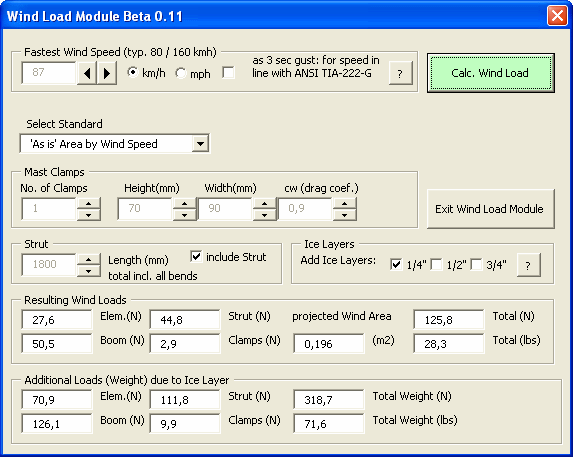
Version 1.50
For version 1.50 there are a number of new features implemented. Frequency Options are extended to 102 MHz FM and 403 MHz Radio Sonde Bands. Two minor bugs have been eliminated. The Data base holds more designs. But the most significant add-on is a beta version of a Wind Load Module that computes Load in N and lbs from boom size and elements as given in the BC workspace, including strut and mast clamps and optional ice layers. The Module is a Beta-Version. Thus its results cannot be used for official structural analysis.
Version 1.33
This release holds a number of features for enhanced read in of NEC files that hold geometry data in "Symbols". Such as dealing with comments added to the file, wire diameters and positions on boom to some extend. Furthermore all the watch functions on the 'BC-sheet' workspace are reactivated, which I missed out on last release of v1.32 due to some prior testing with unorthodox data and deactivating those watch functions, sorry. Also minus a few minor bugs. Hence altogether I call it a recommendable update.
Version 1.32
This MS Excel Tool is the current follow up on my On-Boom-BC Excel and v.1.24 Tool. Current Version No. is 1.32, Build 2015.01.16. On this I did major restructuring works to enable easier future adding of frequency bands and boom diameters. More important to the user - I added SM5BSZ BC and 'Own BC' mode and extended the boom diam. range largely.
This vers. features DG7YBN On-Boom BC, DL6WU and SM5BSZ through Boom BC plus an option to fill in other BC like DJ9BV, I0JXX, G0KSC or even own numbers now.
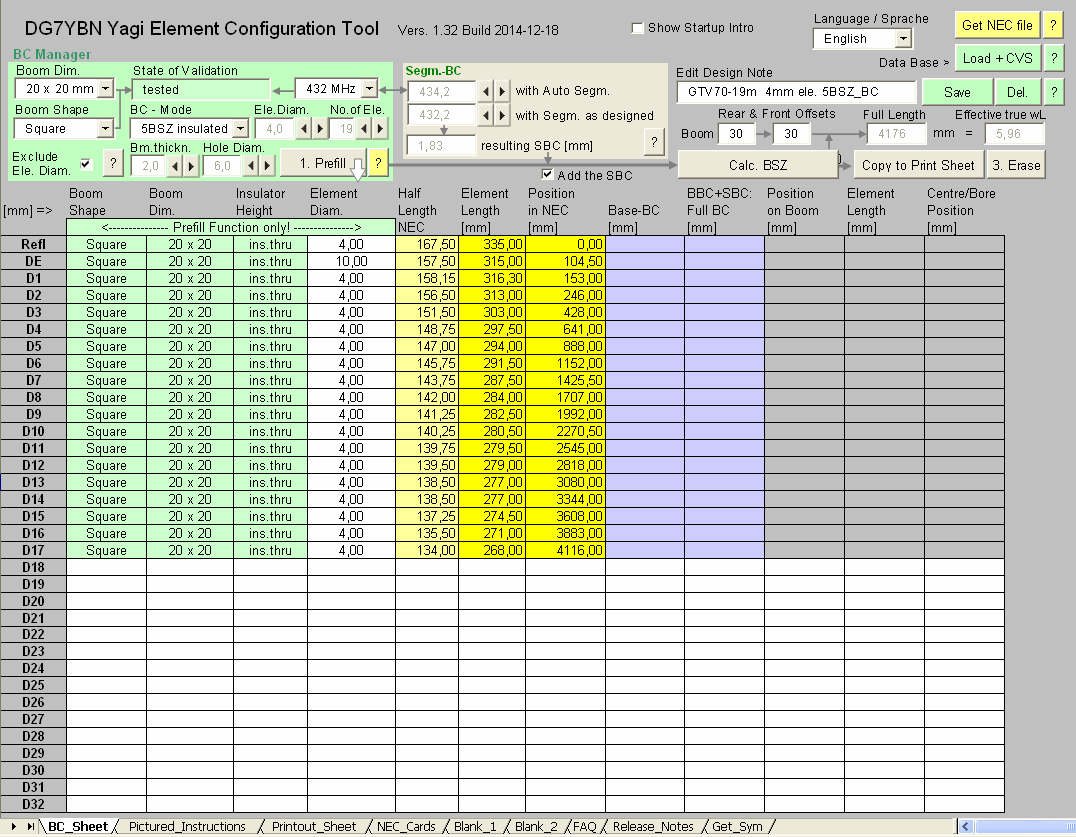
DG7YBN Yagi Element Configuration Tool, Vers 1.32
This VBA programmed Excel is the follow up on the Vers. 1.24 Yagi Element Configuration Tool.
New features for this release:
1. Added SM5BSZ BC for Elements insulated through Boom in the frequency scaling version
2. Added BC mode 'Own BC' with takes a number from outside - enables using DJ9BV, I0JXX, G0KSC numbers etc.
2. Added 403 MHz Radio Sonde Band to the existing 50, 70, 144, 220 and 432 MHz Amateur Radio Bands
3. Added Metric Boom Dimensions 50 mm, 60 mm, 70 mm to the existing 15 - 40 mm
4. Added Imperal Boom Dimensions 5/8", 3/4", 7/8", 1-3/4", 2", 2-1/2", 3"
5. Added German Language Option all through except for Instructions and Release Notes pages
It is tested with MS Excel 2003 on winXP, MS Excel 2007 on winXP, MS Excel 2010 on win7.
Sorry win98, win2000 and MS Excel from the 97 MS Office are not supported.
Neither will any 64 Bit Excel run all features - several runtime to debug scenarios are known.
A 64 bit OS like win7 Professional itself is no problem, but a 64 bit MS Excel still is.
I do not have a chance to test on a 64 bit Excel installation. Anyone with programming knowledge in Excel VBA willing to help?
For a remote debugging session I can offer 'Teamviewer' software plus 'Skype'.
Changelog:
Build 2014.01.16 - Corrected spec. of Insulator in 'Prefill' function in 'Own BC' mode from 'cond. thru' to 'own style'
Build 2014.01.03 - Bugfix: Excel crashed when an ele. position was exactly half way between boom ends in BC.exe mode
Version 1.24
This MS Excel Tool is the follow up of my On-Boom-BC Excel. Current Version No. is 1.24, Build 2013.11.26.
It holds a number of new features including .NEC file import, an on file Data Base, DL6WU BC, Help Buttons.
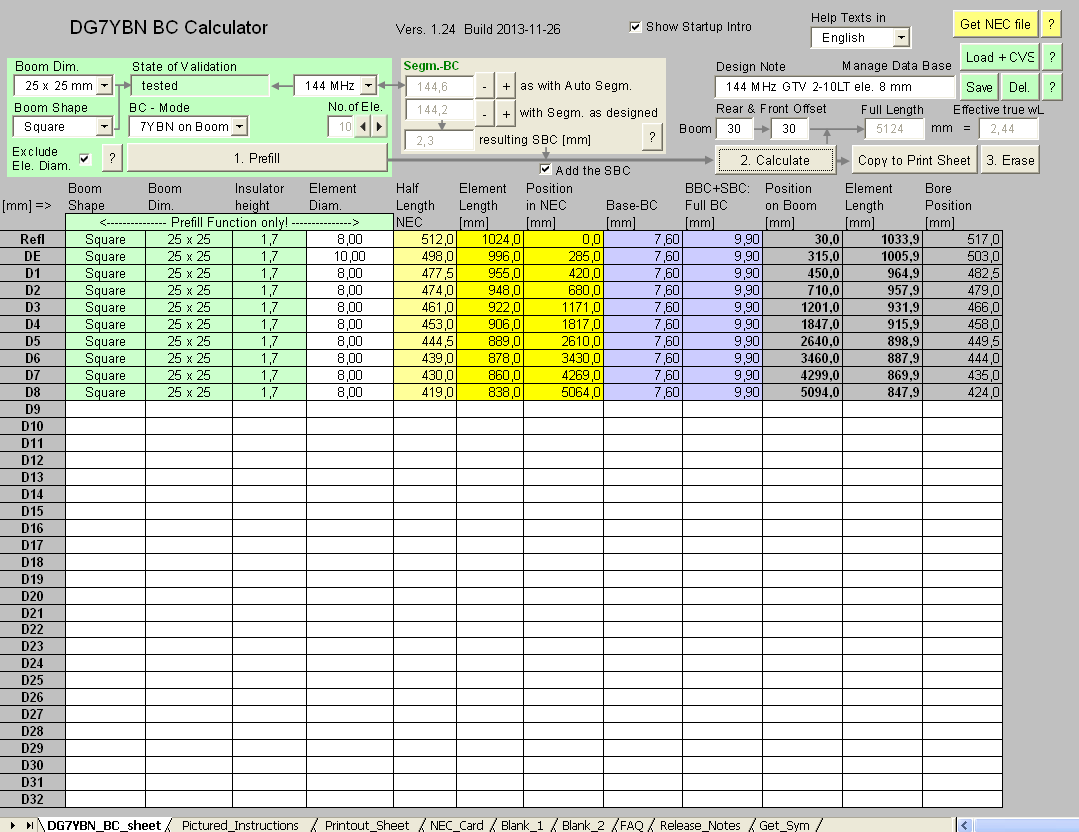
DG7YBN Yagi Element Configuration Tool, Vers 1.24
This VBA programmed Excel is the follow up on the Vers. 1.0.1 Elements on Boom Calculator.
It holds a number of new features:
1. Added DL6WU BC for Elements insulated and conductive through Boom
2. Added 50, 70 and 220 MHz Amateur Radio Bands to the existing 144 and 432 MHz
3. Added Imperal Boom Dimensions up to 1 1/2"
4. Added Round Boom Shape estimation
5. Added Import of .NEC files from 4nec2 and other Simulation Programs
6. Added an on-file Data Base that can hold up to 200 Designs
7. It can export / import single Designs from Data Base to .csv file format
8. Enables Migration to next version by export / import of full Data Base to .csv
It is tested with MS Excel 2003 on winXP, MS Excel 2007 on winXP, MS Excel 2010 on win7.
Sorry win98, win2000 and MS Excel from the 97 MS Office are not supported.
Neither will any 64 Bit Excel run all features - several runtime to debug scenarios are known.
A 64 bit OS itself is no problem but the 64 bit Excel is.
However, your MS Excels Safety Settings must be set to enable Macros since this Calculator
holds in excess of 8000 lines of Visual Basic Code.
What Operating System and Version of MS Excel will it run on?
Open Office Users
Open Office Basic (up to now) is not fully compatible with MS Visual Basic for Applications 6.
This 'Yagi Element Configuration Tool' will not fully work in Open Office nor any other Table Calc. Substitute for MS Excel. Its background functions depend on a full Visual Basic for Applications 6.0 runtime engine.
MS Office / Excel - minimum or full Installation?
MS Office and MS Excel can be install without the VBA component. Logically this will not work out operating the 'Yagi Element Configuration Tool'. You can do a subsequent installation of the VBA when having your installation CD at hand. Opt for full installation here.
Supported Versions of MS Office / Excel
• MS Excel 2003
• MS Excel 2007
• MS Excel 2010
Not supported are
• MS Windows 95 + 98
• MS Windows 2000
• MS Excel from the 97 MS Office
Operating System
The tool is tested with
• MS Windows XP Professional
• MS Windows 7 Professional
What should work as well are
• MS Windows XP and MS Windows 7 on virtual machines like VM-Ware
• Home and Enterprise versions of XP and 7
Running 32 or 64 Bit OS?
A 64 bit OS itself is no problem - but a 64 bit MS Excel is. At present (v1.32) a 64 Bit Excel does not run all features - several runtime to debug scenarios are known.
MS Excel Macro-Security Settings
As this MS Excel contains plenty of lines of VBA code, macros have to be enabled.
Go "menu" => "Tools" => "Macro" => "Security"
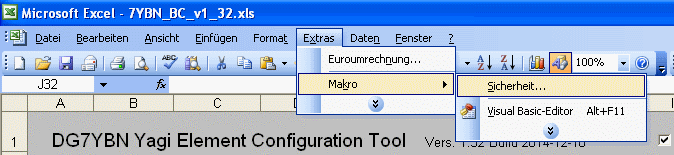
Opting for medium security will make Excel ask you ...
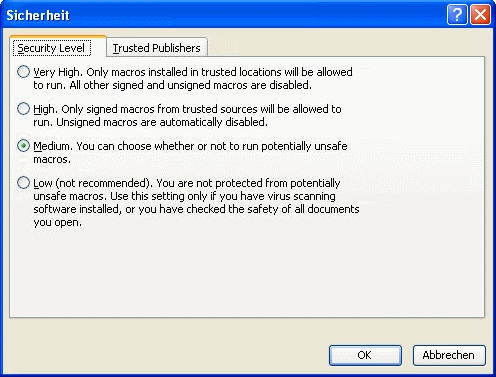
... weather to activate enclosed macros every time a file containing a macro is to be openend
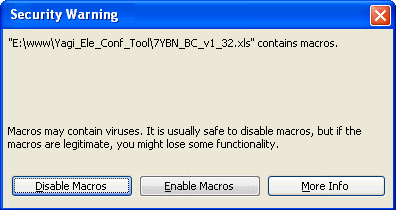
All this does not substitute an up to date Anti Virus scanner.
Myself I am running a Kaspersky 6.0 Workstation with full features on constantly. With are File-Anti-Virus, Mail-Anti-Virus, Web-Anti-Virus, Anti-Spam, Anti-Spy / Anti-Dailer, Anti-Hacker Firewall, Hardware Access Control, System Registry Control
Any download of the BC Excel shall be scanned by you Anti-Virus Software before opening the file.
Disclaimer
This MS Excel contains macros. The code can easily be manipulated in a way to seriously damage hard- and software.
Use only downloads from a safe source; Use is at own risk whatsoever (!)
Note: The logos, notations, brands and trade names shown or mentioned on this website are the property of the
correlating companies and are subject to trademark rights!
Downloads
To download the PDF Manual to the version 1.51 (790 kB) click here
To download the zipped tool vers. 1.51 (1.262 kB) click here
To download the PDF Manual to the version 1.3 (691 kB) click here
To download the zipped tool vers. 1.33 (1.173 kB) click here
To download the zipped tool vers. 1.32 (1.164 kB) click here
To download the zipped tool vers. 1.24 (1.041 kB) click here
73, Hartmut, DG7YBN

